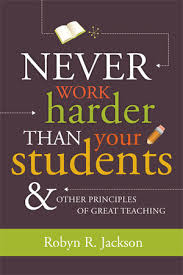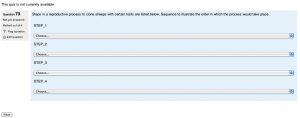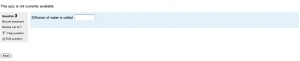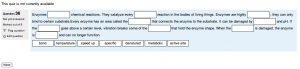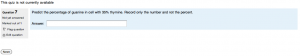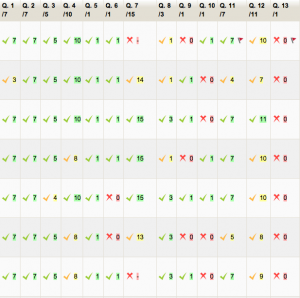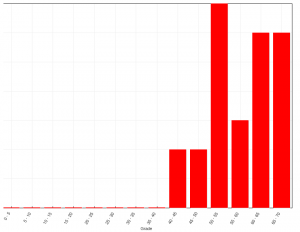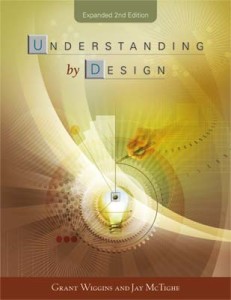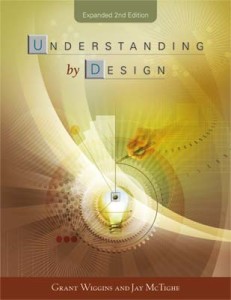
Everybody is talking about it. You may even own a copy of it, but perhaps you have not gotten around to reading it. Or maybe at first glance, it may look intimidating. You might believe its elusive concepts such as big ideas and essential questions can be grasped by only the elite educators. However, this curriculum framework is worth understanding. Once mastered, Grant Wiggins’ and Jay McTighe’s Understanding by Design (UbD) will become one of the books you consistently revisit each year foraging for curriculum ideas.
I began using UbD during the first edition, while I was a chemistry teacher in New York City. Initially, my experience with the content was at the rudimentary stage; however, over the years, through practice building unit plans under the auspice of Teachers College’s Teacher and Leader Quality Partnership (TLQP) program, I have successfully transitioned to the experienced user stage. I would never classify myself as a proficient user because, with every re-exploration, I find that I gain a deeper understanding of various features of the framework.
Upon my last re-examination of the book (during the last few weeks of Winter of 2013- 2014 academic year) for curriculum ideas, I began looking at the six facets of understanding as a tool for designing rigorous, differentiated learning experiences or differentiated assessments (i.e. the type of learning experiences or assessments that you envision for or expect from 21st-century science education). As Robert Marzano underscores in his book, Teaching and Assessing 21st Century Skills, these are learning experiences or assessments that require and challenge all learners to use cognitive skills (i.e. analyzing and utilizing information, addressing complex problems and issues, creating patterns and mental models) and conative skills (i.e. understanding and interacting with others, and understanding and controlling oneself).
At the time, I was introducing the menstrual cycle to my students. I knew I didn’t want to give daily lectures on the topic, nor did I want to stir controversy with class discussions. I knew I wanted to design differentiated learning experiences that targeted the concepts, skills, and principles of the unit.
One of the principles that I wanted to emphasize is that the menstrual cycle is interpreted from multiple perspectives (i.e. hormones, egg, and uterus). For interpreting the cycle from the various perspectives, I wanted students to gain the skill of interpreting the typical 3-perspective cycle diagram and use the recognizable patterns to make predictions. Click: Figure 1. I also wanted students to make the connection with a principle that they had been struggling with for several weeks; that is, hormones are able to locate their target cells because hormones have a complementary shape that matches the receptors located on the surface of target cells.
Using the “lenses” of the six facets of understanding, I generated 6 differentiated activities that targeted the various learning needs and assessed critical thinking. Click: Figure 2. These activities assessed critical thinking skills because each learning experience used novel materials; stimulated thinking instead of recollection of material already covered in class, and required students to explore viewpoints and make connections. As Susan Brookhart emphasizes in her book, How to Assess Higher-Order Thinking Skill in Your Classroom, these features are all crucial elements of assessments that hone critical thinking skills.
Students were assigned to four readiness groups based on their performance on previous formative assessments emphasizing pre-requisite content and skills from the curriculum. The chart used to facilitate the assignment of students into each differentiated group was adapted from Robyn Jackson’s, The Differentiation Workbook: A Step-by-Step Guide to Creating Lessons That Appropriately Challenge All Students. Click: Figure 3.
Since this was our first undertaking of a task of this magnitude or nature, each group was provided with a hint/checklist chart to facilitate the organization process, mitigate teacher dependency and promote more self-directed behaviors. Click: Figure 4. At first, the students struggled as expected; however, by the second day, they were working cohesively and relying more on their partners and resources, and less on me.
It was quite a learning experience for all of us. I loved using the “lenses” of the six facets of understanding as a differentiated instructional strategy so much that I continued to use it for other conceptual themes in the living environment curriculum. However, a few modifications were made. One change included shortening the activities from 6 to 3-4 facets. I felt managing 6 different activities at once proved to be mentally and physically taxing. A second adjustment included giving students who finished early opportunities to work on additional facets to gain extra credit. By the second assignment, students were more comfortable with the technique; as result, I adjusted the hint/checklist chart to show less scaffolding for each group, thus significantly increasing the rigor.